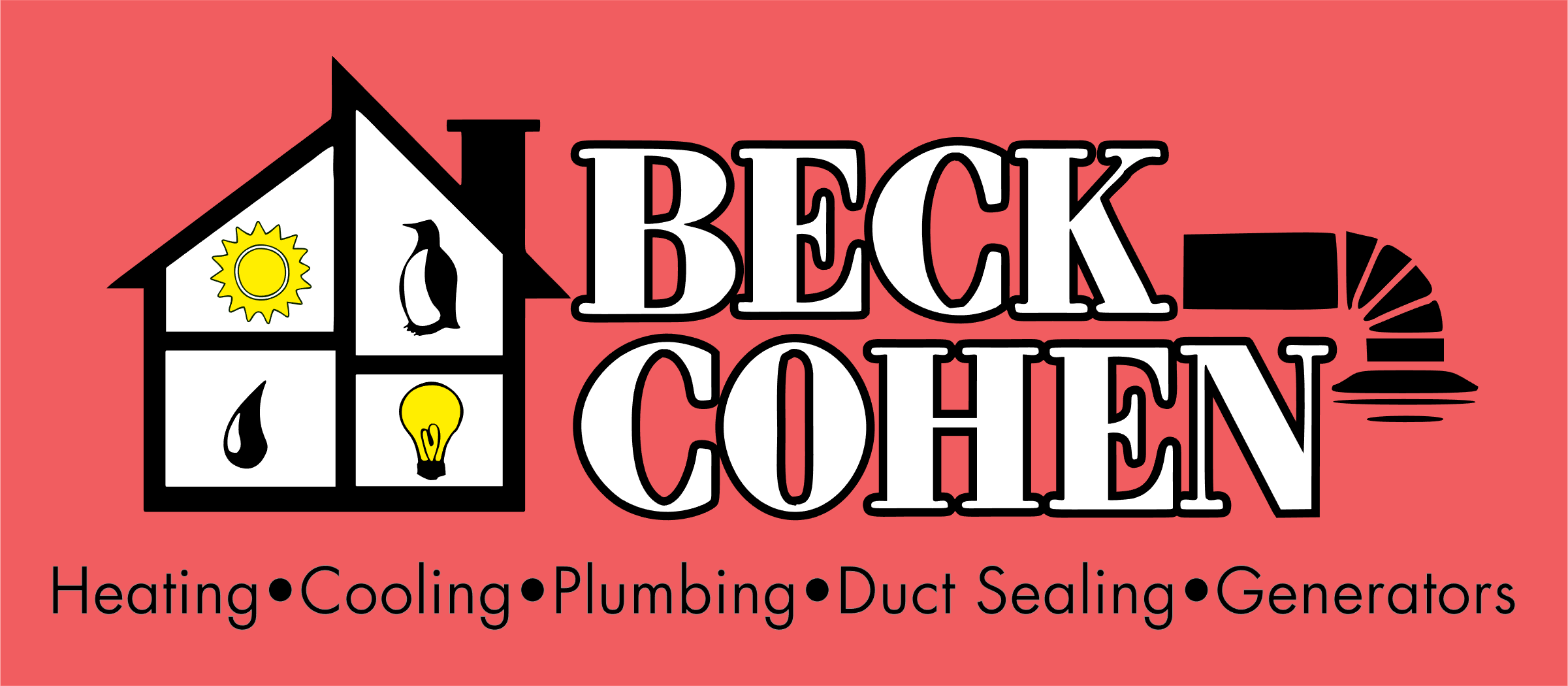What Way Should My Ceiling Fan Turn During Summer?
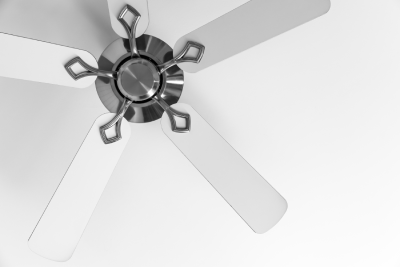
There are a few reasons to use your ceiling fan during the summer. The wind chill effect from doing so makes a room feel up to 8 degrees cooler. It can save you a lot of money on air conditioning. But which way should it turn?
Ceiling Fan Direction in Summer
Many people aren’t aware that ceiling fans can turn both clockwise and counterclockwise. You should have it go counterclockwise in the summer. This creates a downward breeze below the fan, so the room feels cooler.
How Do You Change a Ceiling Fan’s Direction?
Older ceiling fans have a switch on them, usually on the motor housing. Flip the switch to change the direction of the blades. New ceiling fans often come with either remote control or wall control to change direction.
Which Way Is Clockwise?
When going clockwise, the fan blades will turn right. They turn left when going counterclockwise. If you’re not sure which way is counterclockwise, just stand under the fan to see if you feel a breeze. You won’t feel a breeze if the blades are going clockwise.
Set Your Thermostat Higher
If your ceiling fans are going counterclockwise, you can set your thermostat higher. The room will still feel cool, even with a higher temperature setting. If you set your air conditioner two degrees higher, you can save up to 15% on your electricity bills.
What About Ceiling Fans On Vaulted Ceilings?
You don’t need to change the direction of a ceiling fan in a room with vaulted ceilings. Since they’re so high up, you won’t feel the wind chill effect. If the ceiling is 8-10 feet up, just leave the ceiling fan running counterclockwise all year long.
Beck Cohen in Charlottesville, VA, can help you with temperature control in your house, whether it be through a fan or an HVAC system. We install, repair, and maintain air conditioners, furnaces, heat pumps, and packaged systems. Our company also offers plumbing, electrical, indoor air quality, duct sealing, and generator services. Get in touch with Beck Cohen today to schedule an appointment.